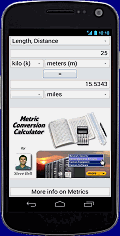Metric Conversion Calculator for Windows
The Metric Conversion Calculator for Windows is a FREE
download.

How to Download
Click on one of the download links below to download and install the
latest version of the
Metric Conversion Calculator
on your computer.
Metric Conversion Calculator Installer
Version 3.20
mccinst.exe
0.5 MB
|
 download via FTP:
download via FTP:
|
 download via HTTP:
download via HTTP:
(if FTP service is unavailable to you)
|
When prompted click Run to run the
Metric Conversion Calculator Installer, or
click Save to download it to your hard drive and then run
mccinst.exe as a separate step.
The Metric Conversion Calculator Installer
will analyze your system configuration and then install the latest version of
the Metric Conversion Calculator
on your computer. If the
Metric Conversion Calculator
is already installed, the
Metric Conversion Calculator Installer
will update and/or repair the existing installation.
 |
Digital Design certifies that this download is
free of viruses, spyware, or any other types of malicious code.
|
How to Use It

- Select the type of quantity you want to convert.
eg. If you are wanting to convert 25 km into miles, select
Length, Distance.
- Enter the number you want to convert.
eg. If you are wanting to convert 25 km into miles, enter
25.
- Select the prefix of the units you are converting from,
if any.
eg. If you are wanting to convert 25 km into miles, select
kilo (k) from the drop-down list.
- Select the units that you are converting from.
eg. If you are wanting to convert 25 km into miles, select
meters (m) from the drop-down list.
- Select the prefix of the units you are converting to,
if any.
eg. If you are wanting to convert 25 km into miles, there is
no prefix to select here.
- Select the units that you are converting to.
eg. If you are wanting to convert 25 km into miles, select
miles from the drop-down list.
- Press the [Convert] button.
- Read the result.
In our example the result is 15.5343.
25 km = 15.5343 miles
|